We are spending a LOT more time inside due to current events, and we are all getting a bit stir crazy already, so I thought I would do a little write up about this fun activity we’ve been doing – playing Jackbox Party pack (from the makers of You Don’t Know Jack) with friends in their houses.
Jackbox is a great game for this, since even if you are playing all together in the same room, everyone uses their phone as the controller. So playing over the internet, you just need a way to see one person’s screen, and for everyone to be able to hear each other, which Discord can provide. One person will need a copy of the game, but everyone else just needs a single computer or tablet with Discord (so they can see the game) and then each player just needs a smartphone or tablet (so they can play the game).
Here’s how we set it up:
Step 1: Create (or Join) a Discord
Discord is free and is basically like Slack for gaming – with the added features of being able to make voice channels where everyone in them can talk, and the ability for people to “go live” and show their screen to everyone else. I recommend the person running the game on their computer run the Discord app on their computer, but there is a web interface as well. It’s probably okay if the players just use the web version.
Step 2: Join a Voice Channel
Everyone playing needs to be in a voice channel in Discord, which means that any one in that voice channel can talk to each other using their microphone and hear through their speakers. Every Discord server should start with a “General” voice channel, but you can make more.
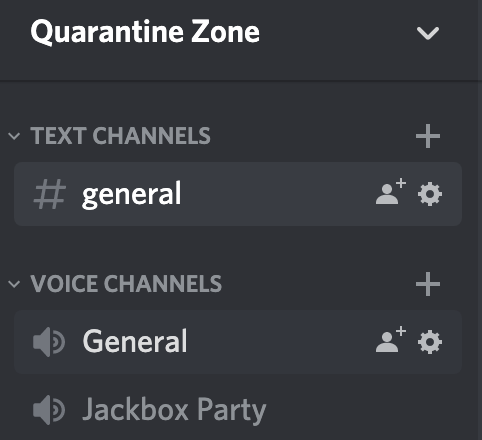
You can, depending on your computer’s setup, adjust your audio to do different things. For example, we plugged our laptop into our TV and had the video and audio output through the TV. But we set the audio input to be via a pair of bluetooth wireless earbuds (we each had one earbud).
Step 3: Go Live
Then the person actually running the game needs to click the “go live” button which streams the game to everyone else in that channel. Everyone should be able to see their screen (aka the game), and everyone should be able to talk and hear each other now!
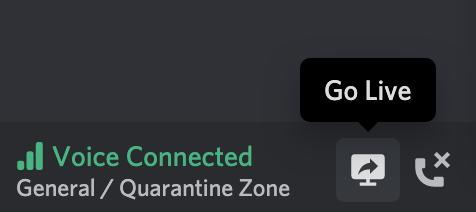
Step 4: Join the Game
The last thing that makes it all possible is that how Jackbox works is that the game displays a 4-letter code that you punch into a website, JACKBOX.TV to log into the game. Do this on a phone or tablet and the device becomes the game controller – it lets you answer questions, buzz in etc. I recommend setting your device to not shut the screen off while you play, sometimes you lose connection if the screen goes to sleep.
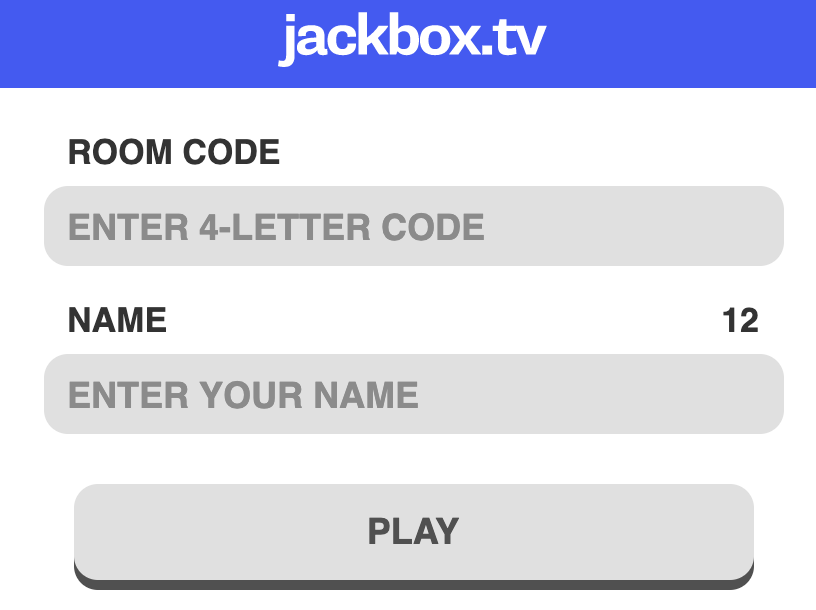
That’s it! Now everyone should be able to hear each other talk, and see the person hosting the game’s screen!
What to Play?
i recommend Fibbage, which is in the Jackbox Party Pack as a great game to use since it doesn’t involve reaction time – everyone just compete to make up the best sounding answer to questions, using their phone as controller/keyboard. But Jackbox has plenty of other games, though games where someone has to buzz in first may be tricky since the person hosting the game will have much better odds of going first due to lag. And, of course, you can play other stuff too!
Comment below or tweet at @joshsisk if you have any corrections or suggestions!
Discover more from JOSH SISK
Subscribe to get the latest posts sent to your email.